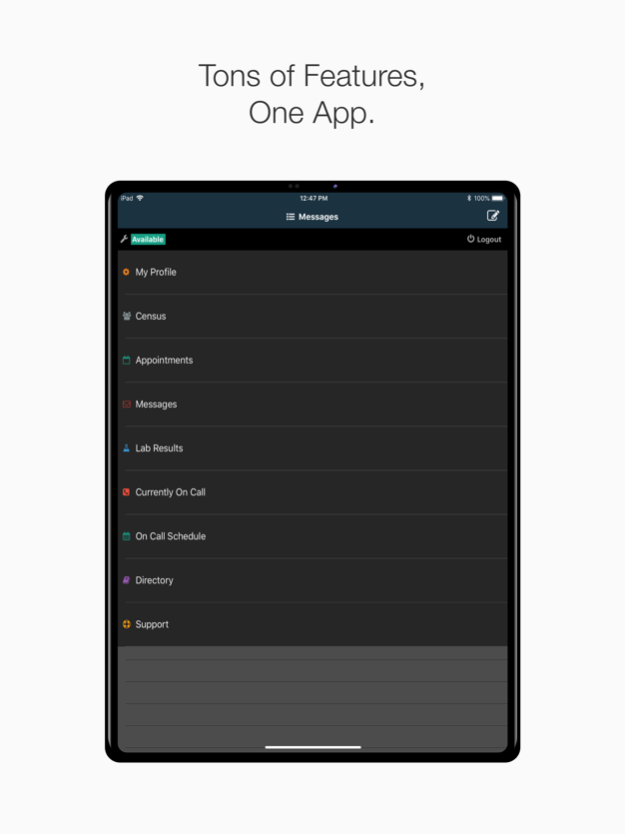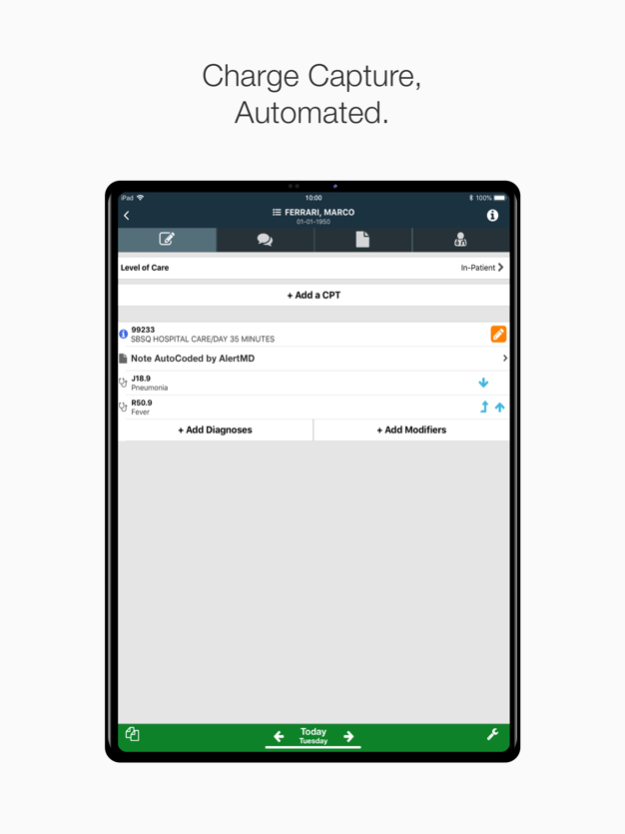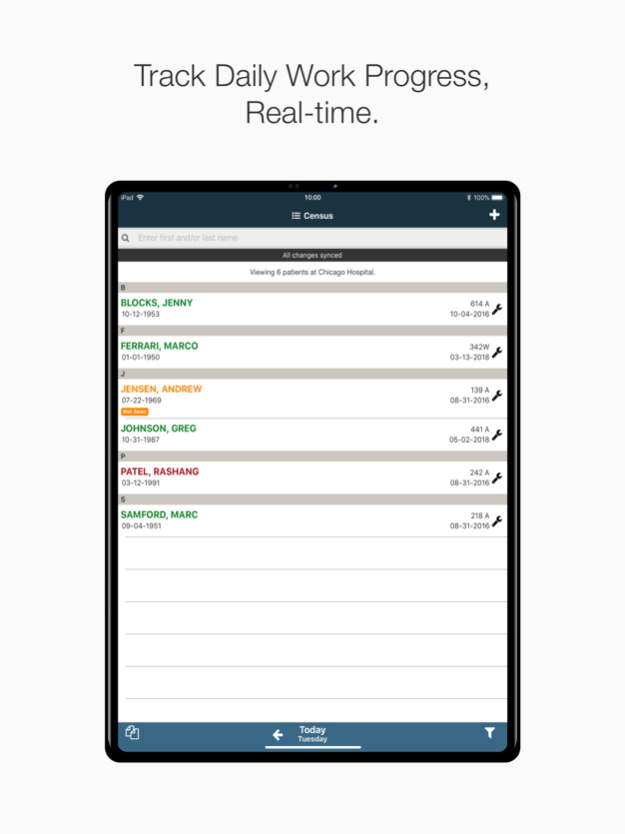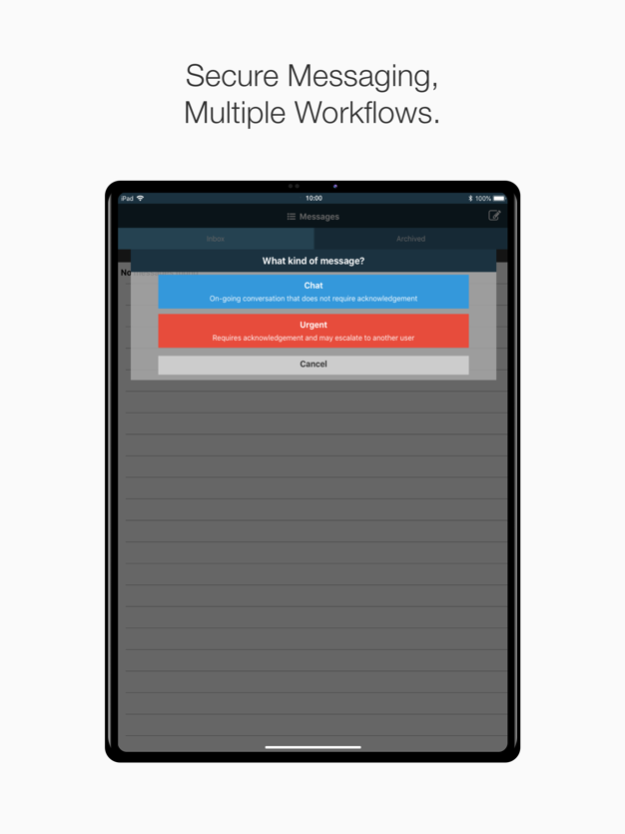AlertMD 21.1.6
Continue to app
Free Version
Publisher Description
AlertMD®'s purpose is to save 7 or more minutes for every minute its users spend on the platform.
In doing so, it has delivered significant increases in revenue and cash flow, in addition to workflow efficiencies. Its mobile healthcare platform has 16+ modules to service providers, acute care facilities and coordinate care across the multiple care venues as well.
AlertMD is powered by its artificial intelligence platform, Cassidi® in three main work areas:
AutoCode -- Instead of having providers hunt and peck for diagnoses and procedures and then enter them for review, Cassidi interprets documents and presents information for review. In doing so, Cassidi tracks missing revenue, saves time and adds cash flow. This workflow is unique to AlertMD in the entire industry.
AutoConsult -- Instead of having the requesting provider waste time entering the consult on the chart only to then repeat that work by identifying who is on call and then repeating the work again by calling or otherwise messaging that provider with the same information in the chart, Cassidi® goes direct from the chart on behalf of the requesting provider and gets a call back from the consulting provider. AlertMD has a unique workflow in this business area.
AutoCoordinate -- Instead of reviewing faxes and mail days after an encounter for a patient at risk, Cassidi sends admit/discharge notifications to PCPs and care coordinators real time. It identifies full risk patients and alerts intervention teams. Case managed patients are detected for triage automatically and much more. This offering is proprietary to AlertMD.
** This app requires a paid subscription **
Dec 29, 2023
Version 21.1.6
- ICD10 search now uses CMS descriptions
- ICD10 search results have removed code duplication
- New 2024 CPT codes
About AlertMD
AlertMD is a free app for iOS published in the Health & Nutrition list of apps, part of Home & Hobby.
The company that develops AlertMD is AlertMD, LLC. The latest version released by its developer is 21.1.6.
To install AlertMD on your iOS device, just click the green Continue To App button above to start the installation process. The app is listed on our website since 2023-12-29 and was downloaded 12 times. We have already checked if the download link is safe, however for your own protection we recommend that you scan the downloaded app with your antivirus. Your antivirus may detect the AlertMD as malware if the download link is broken.
How to install AlertMD on your iOS device:
- Click on the Continue To App button on our website. This will redirect you to the App Store.
- Once the AlertMD is shown in the iTunes listing of your iOS device, you can start its download and installation. Tap on the GET button to the right of the app to start downloading it.
- If you are not logged-in the iOS appstore app, you'll be prompted for your your Apple ID and/or password.
- After AlertMD is downloaded, you'll see an INSTALL button to the right. Tap on it to start the actual installation of the iOS app.
- Once installation is finished you can tap on the OPEN button to start it. Its icon will also be added to your device home screen.